 Open up your animation where it has been saved - then open up Gif maker.
Open up your animation where it has been saved - then open up Gif maker.
Drag the saved picture onto the Gif maker. This has to be done until all of the pictures that have been chosen to make up the end Animated Gif have been dragged into position. Then decide how long each picture needs to stay on the screen - and what colour you would prefer the background to be or perhaps choose to leave it transparent and may be choose to restore the background. Decide how long it is to run - how many times. Then, finally test out what the end Gif will look like using the forward arrow. You can amend any part at this point from the background to the length of time you would like each picture to run until you are happy with the end result.
Finally, once you have decided to save the completed Gif you will need to find an image hosting company on the web that will host your Gif so that it can be viewed as an animation on a website or in an email, etc. My tree is hosted by Image Shack. The following web address is for signing up to the ImageShack site : http://imageshack.us/

















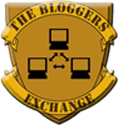





























No comments:
Post a Comment